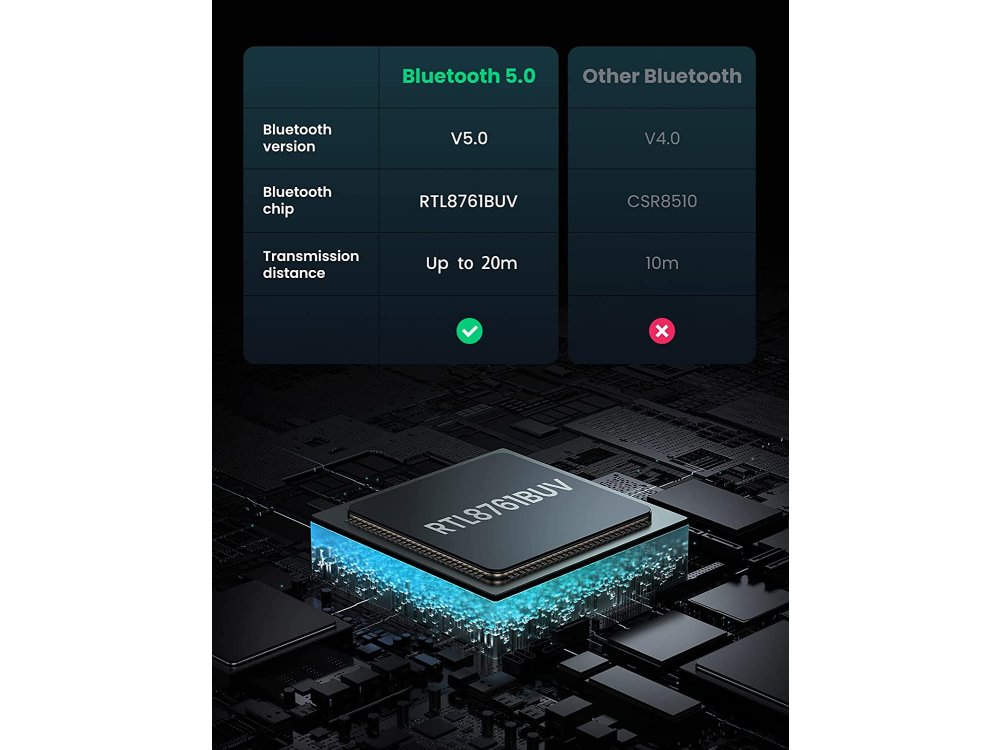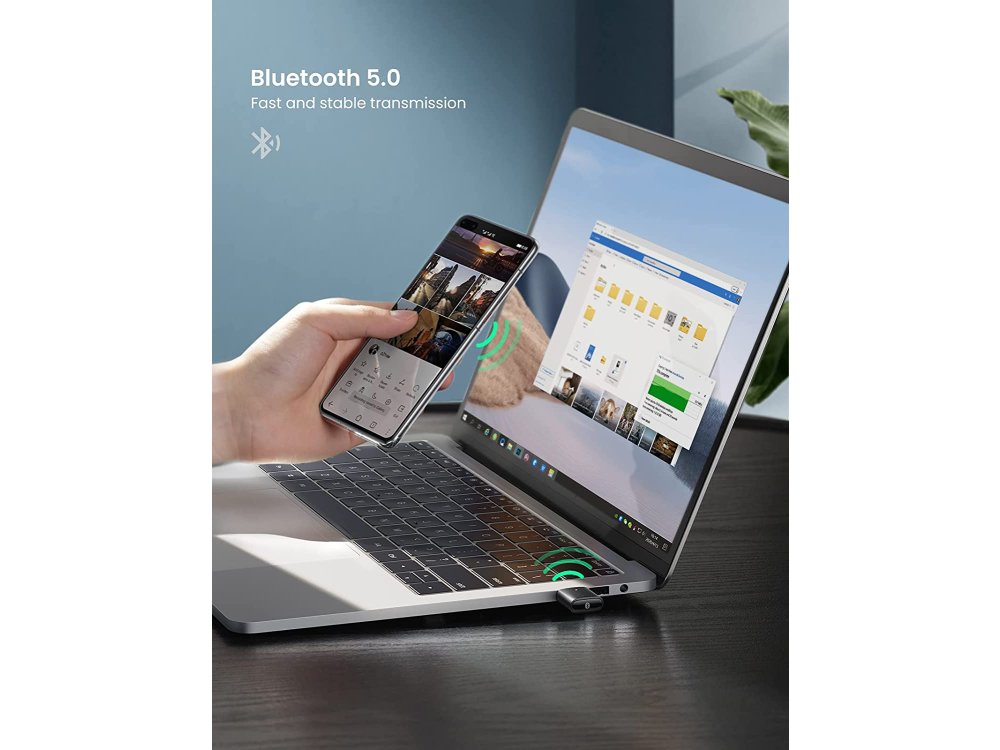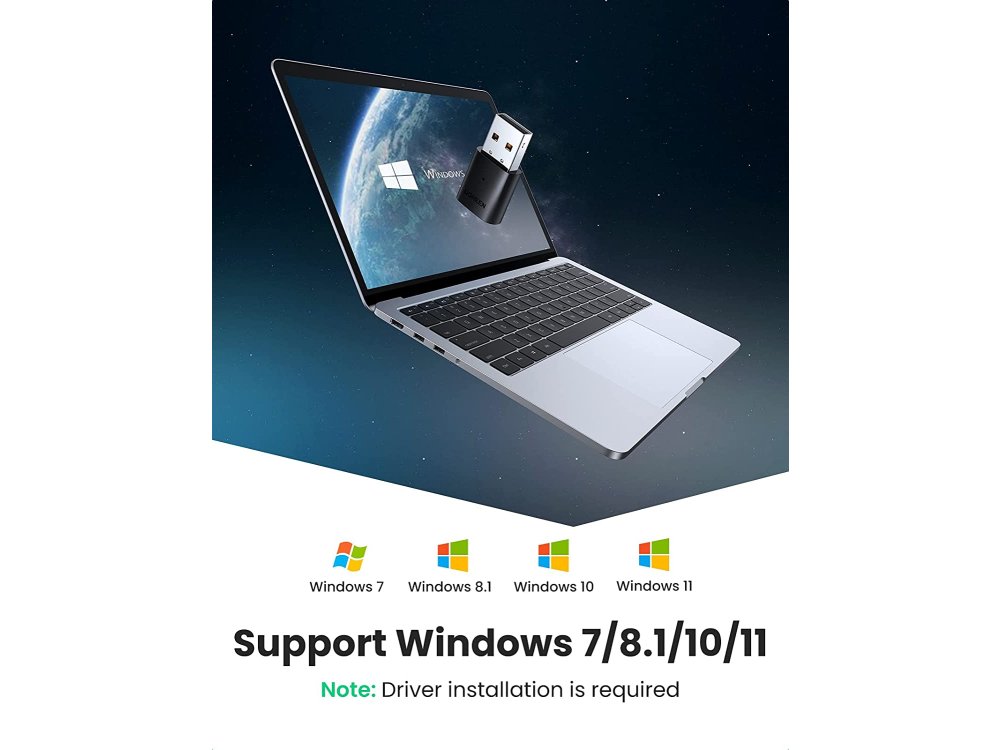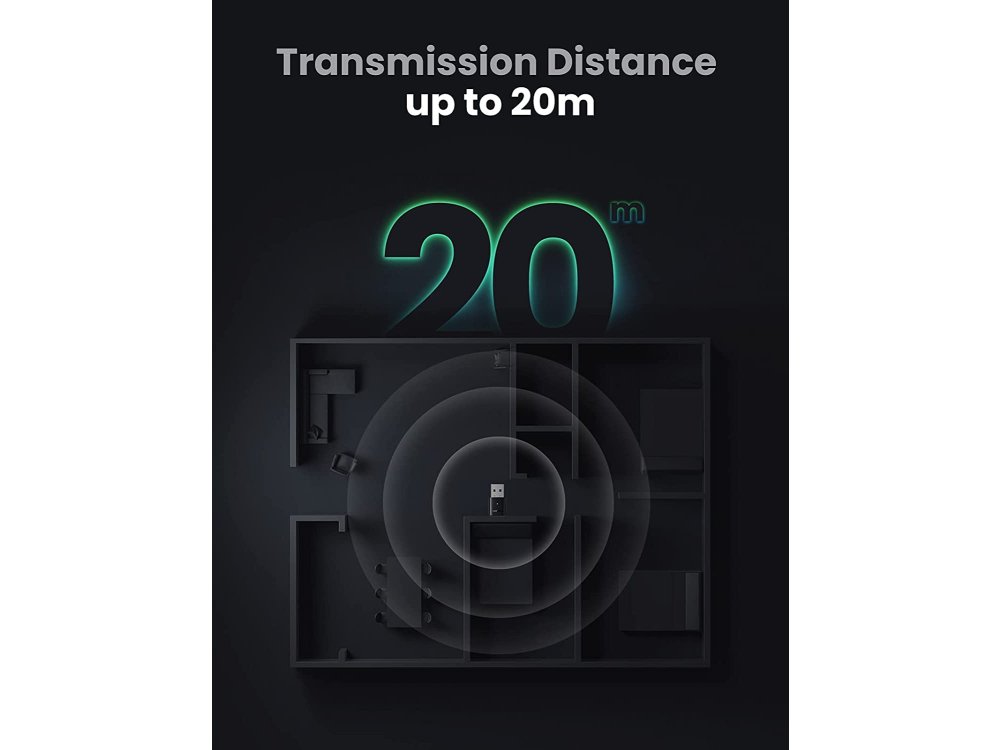Ugreen USB 5.0 Bluetooth adapter with EDR for PC / PS5 - 80889
Bluetooth 5.0: UGREEN usb bluetooth pc incorporates the new version Bluetooth 5.0 Low Energy. It is designed to reduce the power consumption of any wireless devices that are connected using this method. V5.0 + EDR to ensure faster and more stable transmission. Supports barrier-free transmission at a distance of up to 20M, ideal for enjoying music at home.
Multiple Connection: This bluetooth adapter for pc allows you to connect up to 5 devices at the same time without affecting each other. It is a great option to use an Xbox One S / PS4 controller on the PC and a bluetooth headset at the same time.
Compatible System: The Bluetooth dongle is suitable for Windows 10, 8.1, 7 32/64 bit. You just need to insert this USB Bluetooth adapter into your computer, then install the driver to enjoy a fast and convenient Bluetooth connection. Important Note: It does not work with Mac OS, Linux, car systems, TVs.
Wide Applications: With UGREEN bluetooth usb adapter, it allows you to provide bluetooth to any computer that does not have built-in. Allows you to easily connect your computer to Bluetooth devices for data and audio transmission. Compatible with PS5, PS4, Xbox One S controller, bluetooth headsets, bluetooth speakers, Bluetooth printers, keyboards, mice, mobile phones, tablets and more.
Convenient and Portable: UGREEN usb bluetooth 5.0 is compact and lightweight. The size is only 53mm * 24mm * 13mm, you can easily put it in a bag and take it with you. The indicator light can clearly show the current status. The dust cap can effectively protect the adapter without damaging the USB interface.
3 Payment Methods
- Bank deposit
- Debit / Credit Card
- (Visa / Masterpass / Mastercard / Maestro / American Express / Diners)
- Cash on delivery
2 Weeks Returns Policy
- We can cover you!
- Returns of goods are allowed
within 14 days - #bye_stress
2 Years Guarantee
- #No_worries
- Kooqie Guarantee
Free Gift Wrapping
- #Gifts
- For your loved ones with no hidden costs or complications
Description

UGREEN USB Bluetooth PC to put bluetooth on your desktop or laptop PC. It is ideal for establishing a wireless connection between your pc and bluetooth headsets, bluetooth speakers, Bluetooth printers, keyboards, mice, mobile phones, tablets and more.

Advanced Bluetooth 5.0
Fast and stable transmission: It links bluetooth devices fast and does not lose connection at any time.
Maximum coverage distance: Excellent usb bluetooth pc with very good transmission meets the distance up to 20 meters.
Low consumption EDR: With BT 5.0 all audio devices can communicate with this low consumption mode, better battery life.
Multiple Connection
The Bluetooth 5.0 USB adapter supports the simultaneous connection of 5 different Bluetooth devices.
System Compatibility
For Windows 11,10, 8.1, 7 32/64 bit, you just need to connect this bluetooth USB adapter to your computer and then install the driver to enjoy a fast and convenient bluetooth connection. Note: it does not work with windows 8, Mac OS, Linux, car radios, TV, etc.
Driver installation
Step 1. Connect the bluetooth adapter to the usb port of the computer, the computer will recognize it and the bluetooth icon will be displayed in the lower right corner immediately.
Step 2. Install the driver from the CD.
Step 3. Restart the computer and the computer system should be compatible with the adapter. Notes: Win10 computer must disable the Bluetooth driver that comes with the system before installing this driver. (For more detailed information, see the manual.)


UGREEN USB Bluetooth PC to put bluetooth on your desktop or laptop PC. It is ideal for establishing a wireless connection between your pc and bluetooth headsets, bluetooth speakers, Bluetooth printers, keyboards, mice, mobile phones, tablets and more.

Advanced Bluetooth 5.0
Fast and stable transmission: It links bluetooth devices fast and does not lose connection at any time.
Maximum coverage distance: Excellent usb bluetooth pc with very good transmission meets the distance up to 20 meters.
Low consumption EDR: With BT 5.0 all audio devices can communicate with this low consumption mode, better battery life.
Multiple Connection
The Bluetooth 5.0 USB adapter supports the simultaneous connection of 5 different Bluetooth devices.
System Compatibility
For Windows 11,10, 8.1, 7 32/64 bit, you just need to connect this bluetooth USB adapter to your computer and then install the driver to enjoy a fast and convenient bluetooth connection. Note: it does not work with windows 8, Mac OS, Linux, car radios, TV, etc.
Driver installation
Step 1. Connect the bluetooth adapter to the usb port of the computer, the computer will recognize it and the bluetooth icon will be displayed in the lower right corner immediately.
Step 2. Install the driver from the CD.
Step 3. Restart the computer and the computer system should be compatible with the adapter. Notes: Win10 computer must disable the Bluetooth driver that comes with the system before installing this driver. (For more detailed information, see the manual.)

Product information
| Product weight | 110 g |
| Package dimensions (W x H x D) | 9 x 2 x 18 cm |
| Packing weight | 120 g |
| Barcode | 6957303888894 |
| MPN | 80889 |