Laxihub P2Q Pet Camera 2.5K, 4MP 360° Pan & Tilt, Night Vision, 2-Way Audio, WiFi & Motion Detection with Pet AI, White
- Laxihub 5G Security Camera Indoor, 4MP Pet Camera with Speaker for Dog/Cat, Baby Monitor with Phone App, Dual-Band WiFi, Auto Tracking, Super Night Vision, 2-Way Talk, Cloud & SD Card Storage
- 1 - 4MP Resolution & Dual WiFi Bands - Laxihub pet camera provides 2.5K 4MP ultra clear live stream which allows you to monitor pets, babies or elderly. This WiFi camera works on both 2.4GHz and 5GHz bands to provide stronger signal and faster WiFi connection.
- 2 - AI Human Motion/Sound Detection & Auto Tracking - By artificial intelligence algorithm, the security camera can distinguish between human and other objects and send you real-time motion/sound-triggered notifications. Featured motion sensor, Laxihub dog camera will automatically rotate to capture the activities of your pets/babies.
- 3 - Enhanced Infrared Night Vision & Two-way Talk - With high-sensitivity CMOS image sensor, F2.0 large aperture and 8pcs 840nm infrared lights, Laxihub home camera displays a sharper image in the night up to 32ft. Built-in microphone and speaker, you are able to talk to your family anywhere anytime through the indoor camera.
- 4 - Privacy Mode & Flexible Storage - Privacy Mode enabled, the live streaming and recording will be temporarily disabled. Insert a Micro SD card(up to 256G, not included) to the baby camera monitor and enable 24/7 continuous recording . Or use cloud storage to store photos and videos. Support NVR and Onvif, bank-level encryption technology and the highest protection of data to ensure the security of privacy.
- 5 - Web Browser Access & Multi-Viewing & Sharing - Laxihub indoor security camera supports web browser access and adding multiple cameras on the app, displaying 4 live videos to keep up with everything in your home. Sharing the camera with your family up to 5 devices simultaneously and enjoy the convenience that this cat camera brings to you.
Recommended Uses For Product Indoor Security
Brand Laxihub
Model Name P2Q
Connectivity Technology Powerline
Special Feature Easy to Install
3 Payment Methods
- Bank deposit
- Debit / Credit Card
- (Visa / Masterpass / Mastercard / Maestro / American Express / Diners)
- Cash on delivery
2 Weeks Returns Policy
- We can cover you!
- Returns of goods are allowed
within 14 days - #bye_stress
Shipping within the same day
- #Immediately
- Over 1.000 products available
- Quick and easy search
- Option for store pickup
2 Years Guarantee
- #No_worries
- Kooqie Guarantee
Free Gift Wrapping
- #Gifts
- For your loved ones with no hidden costs or complications
Description
Laxihub P2Q Pet Camera 2.5K, 4MP 360° Pan & Tilt

Laxihub is aiming to offer global users easier, safer, and smarter home security products with the perfect combination of cutting-edge design, advanced technology & user-friendly functions.


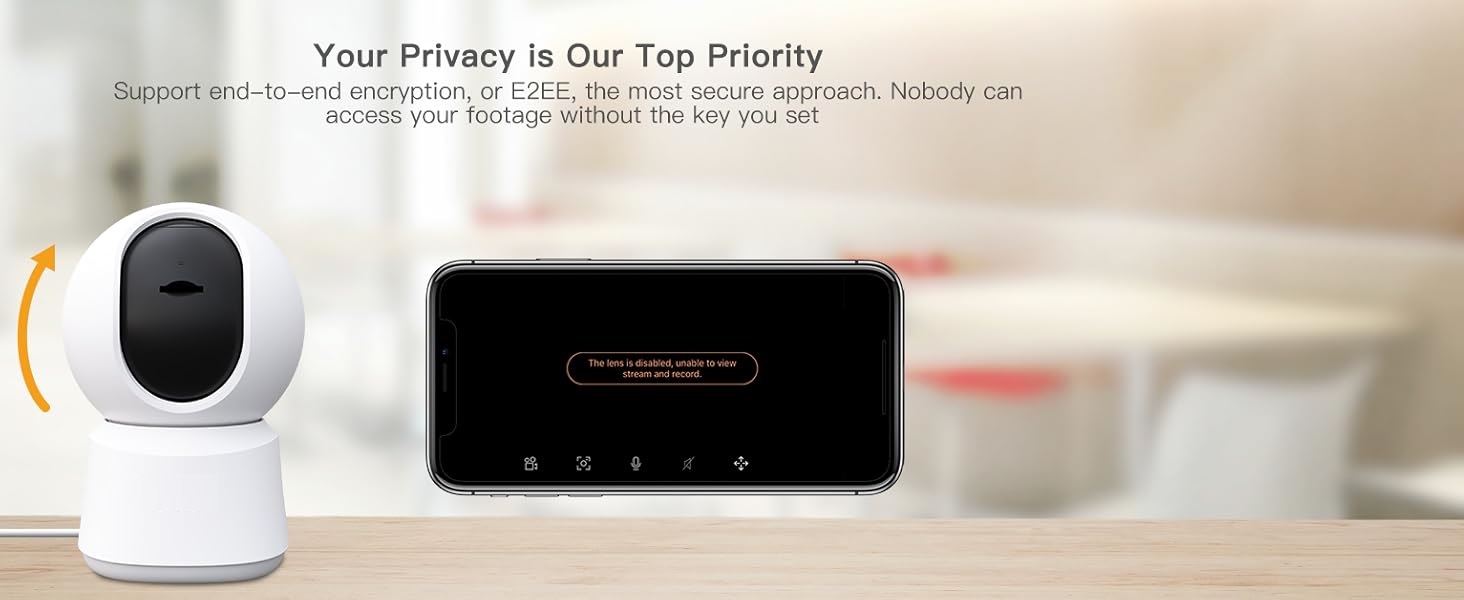

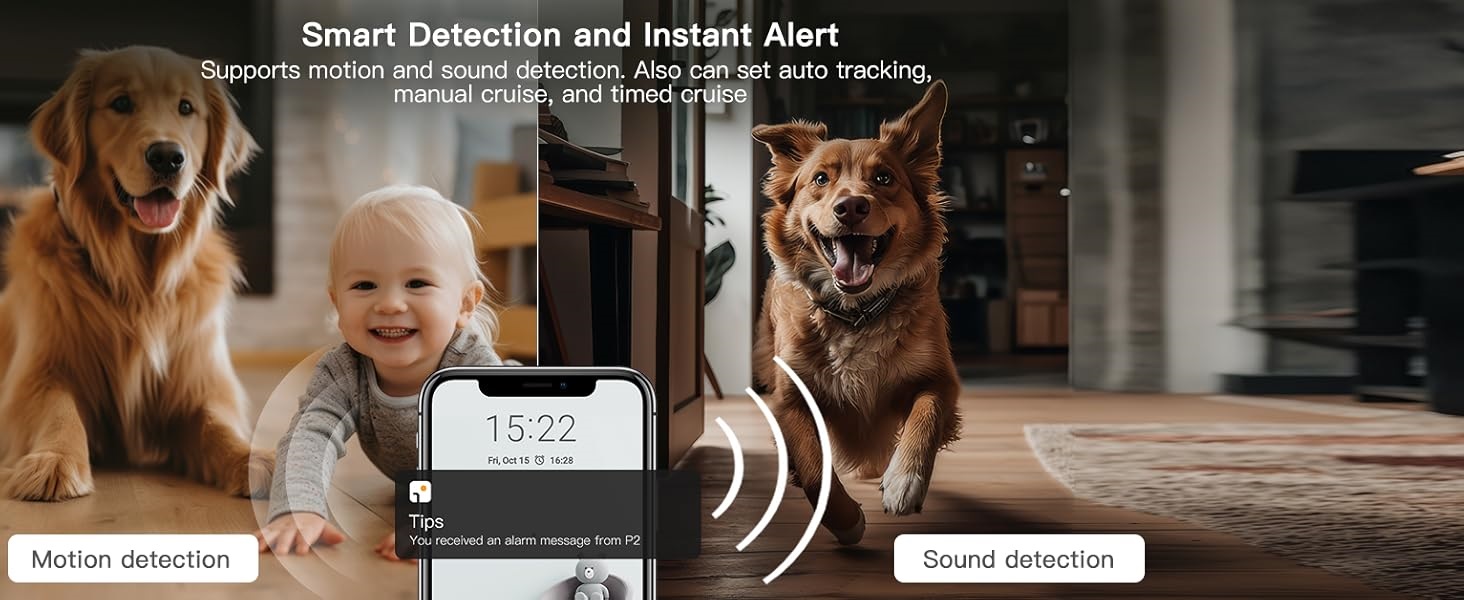









I have created an account on the Laxihub APP, how do I connect to the camera?
1-Click the '+' icon on the page & choose B2 Kit
2-Click the bottom & enter the correct wifi inform
3-Scan the QR code on App at an appropriate distance
4-After the beep sound, click the button & wait for 20 seconds, the set up is finished
What should I notice when connecting to the camera?
1-Make sure the red light is flashing before setting up
2-The device only supports 2.4G, if the router is a Dual Band, please disable 5g, and then turn on 5g after the connection
3-Make sure the device and mobile phone are connected to the same Wi-Fi
How can I turn the indicator lights off?
You can turn it off on the screen by following steps:
1-Press menu button
2-Select the rightmost icon
3-Select "Light"
4-Select "Status Light" to turn it off
Where is the socket for the SD card?
There is a tiny little slot on the bottom of the rotating piece. Just move the ball (camera) upwards.
Laxihub P2Q Pet Camera 2.5K, 4MP 360° Pan & Tilt

Laxihub is aiming to offer global users easier, safer, and smarter home security products with the perfect combination of cutting-edge design, advanced technology & user-friendly functions.


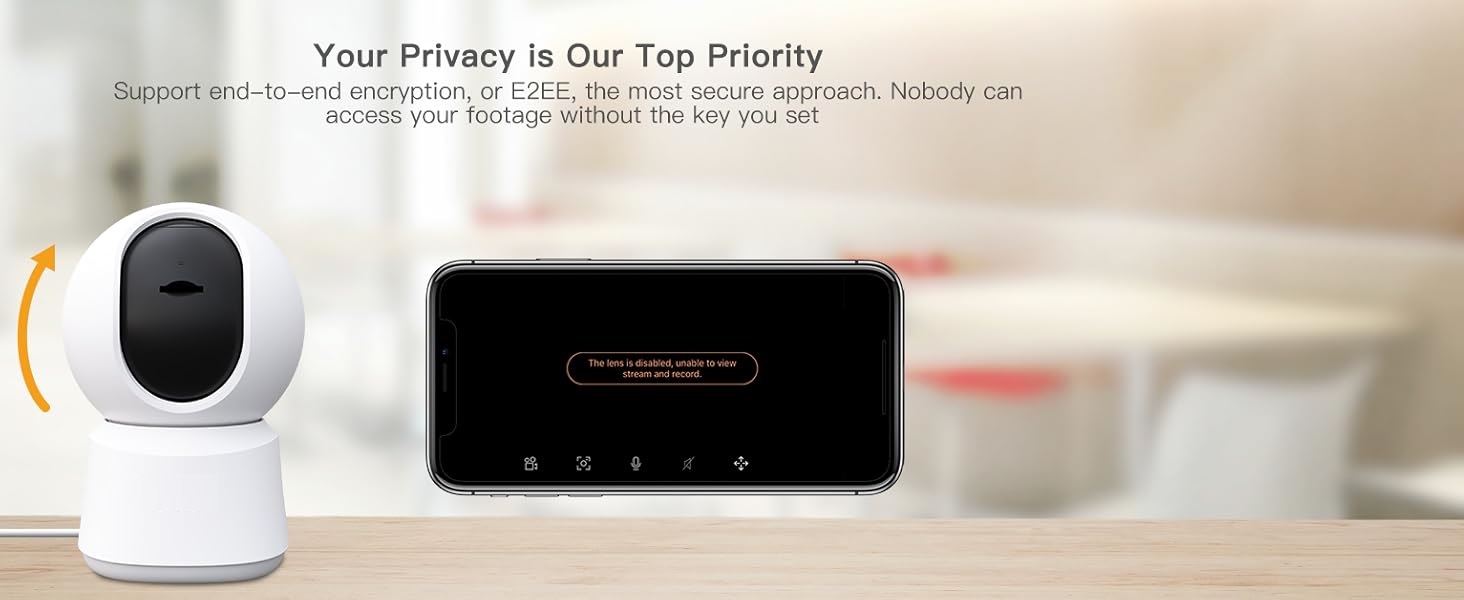

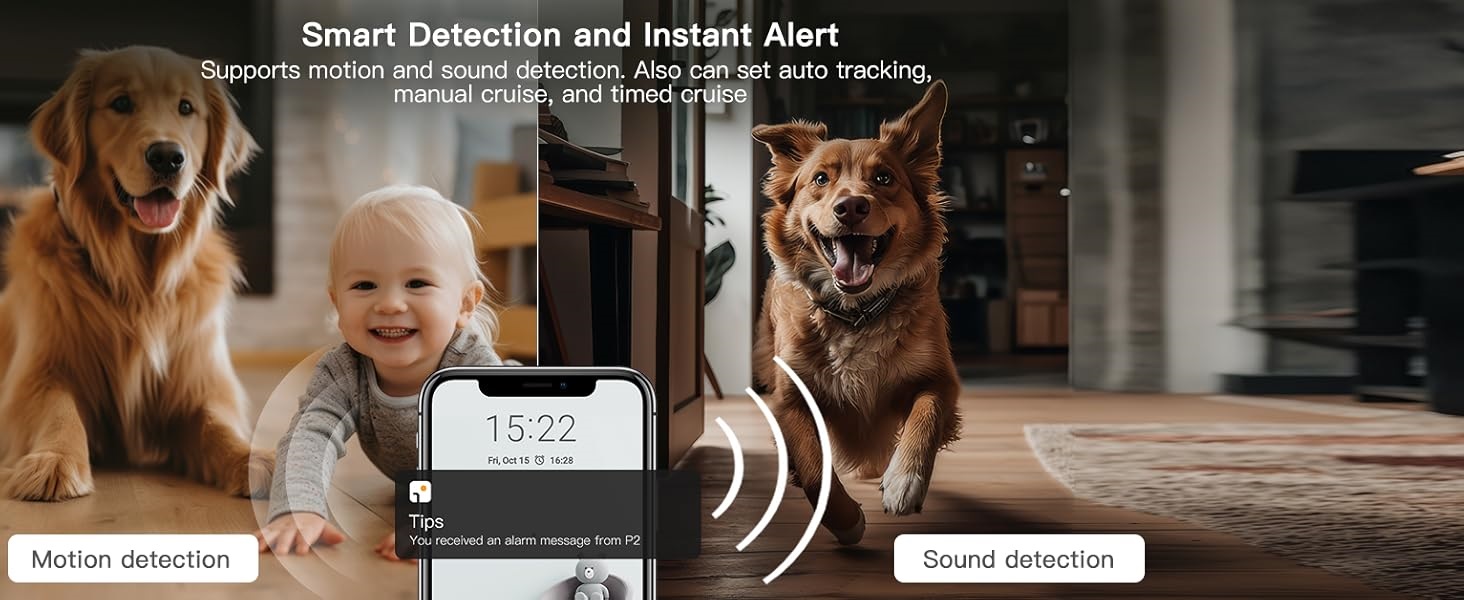









I have created an account on the Laxihub APP, how do I connect to the camera?
1-Click the '+' icon on the page & choose B2 Kit
2-Click the bottom & enter the correct wifi inform
3-Scan the QR code on App at an appropriate distance
4-After the beep sound, click the button & wait for 20 seconds, the set up is finished
What should I notice when connecting to the camera?
1-Make sure the red light is flashing before setting up
2-The device only supports 2.4G, if the router is a Dual Band, please disable 5g, and then turn on 5g after the connection
3-Make sure the device and mobile phone are connected to the same Wi-Fi
How can I turn the indicator lights off?
You can turn it off on the screen by following steps:
1-Press menu button
2-Select the rightmost icon
3-Select "Light"
4-Select "Status Light" to turn it off
Where is the socket for the SD card?
There is a tiny little slot on the bottom of the rotating piece. Just move the ball (camera) upwards.
Product information
| Product weight | 363 g |
| Package dimensions (W x H x D) | 17 x 9 x 8 cm |
| Packing weight | 370 g |
| Barcode | 6974935721757 |
| MPN | LAXIHUBP2Q |












.webp)